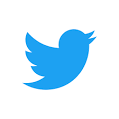TransferByNet
Send self-expiring files to friends
Sending files with secret information to friends
To use the app, you’ll have to register with an email and check your inbox for a verification code. Make sure you remember the email, because you’ll have to log in with it each time you open the app.
Enter the verification code into the app and you’ll see a menu with 4 options: Send files, Get free points, History, Logout. To start sending files, pick ‘Send files’ from the menu.
You’re all set to turn files into links… except the links aren’t valid forever! The app has a credit system: you start out with 150 ‘points’ to spend on uploading files into links. After uploading your files, you can set links to stop working after one, three, six, 12, or 24 hours by spending points. There is no option for permanently working links.
Press ‘Send’ to upload the files into a shareable link. To replenish your points, there is a menu option ‘get free points’ to restore your balance.
A great workaround for online platforms with file size limits.
You’ll have to log in and get the verification code each time you open the app. If you are looking for a hassle-free option without points and logins, there are other services on browsers and elsewhere that do just fine.
File Size: 0.38
Works offline
Version Reviewed: 0.38
Review Date: