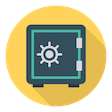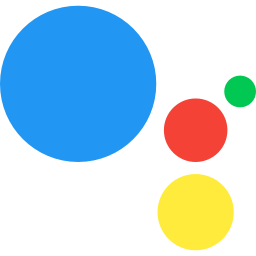
Google Assistant
Get help with anything and all your questions answered
Asking any question on earth and getting help making calls, sending messages and more
Google Assistant comes already installed in your KaiOS phone. It isn’t an app (it’s an artificial intelligence helper, wow!) but I thought it would be good to review it anyway since it’s supposed to be very useful.
Google Assistant is on the main page of your KaiOS phone, near the logos for Whatsapp, YouTube and Facebook. Click on the Google Assistant logo to launch it. If you want to use another language, click on the button ‘Press 1 for Settings’ to choose the language you prefer. On the main page, Google Assistant shows you a list of things it can help you with. Suggestions that appeared for me were: Open YouTube, send a message, make a phone call, open the camera. There was even ‘Tell me a joke’ and ‘Play a Bollywood song’.
If you choose to send a message or make a phone call, it will launch that for you. I clicked ‘Play a Bollywood song’. It said, “Check out this Bollywood station on YouTube.” YouTube launched automatically and played a Bollywood song. I was impressed. (The song was pretty good too!)
But the really useful thing about Google Assistant is you can press the speaker button and ask any question. I asked: “How do I bake a chocolate cake?” Google search results came up with a recipe from www.allrecipes.com for a one-bowl chocolate cake. Google Assistant also helpfully read out loud the steps for making the cake. Really impressive! Hmm, now I wonder if Google Assistant can go to the store to buy the ingredients for me? Just kidding!
It’s super fun to use (no need to type or read much, just speak and listen) and what’s not to love about a helpful assistant who knows everything and helps you get stuff done?
Absolutely nothing. I love it! I think Google Assistant and I are going to be very good friends!
File Size:
Works offline
Version Reviewed:
Review Date: