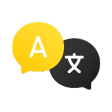Simple Video Maker
Edit your videos.
Making your videos shorter only.
Choose a video file from your phone. Videos need to be in mp4 or 3gp format and not more than 10 MB in size. Use the left and right direction arrows on the phone keypad to move a pointer along the video. Press the top left button on your keypad under ‘Start’ to select where you want your video to start, and the top right button on your keypad under ‘End’ to select where you want your video to end. Then, press the selector button on your keypad (usually the microphone icon button) under ‘Convert’ for the app to make the edits.
It took a bit of time to figure out how to work the app, but once I got it, it was very easy to edit the videos.
The app edited the videos in just a few seconds – I could see my film masterpieces almost immediately!
It would be great if the app could function offline.
Also, you can’t do anything more than select a start point and end point for each video, meaning you can’t cut a video in more than two places. And if you want to keep the beginning and end portions of a video and cut out the middle, for instance, you can’t. This is a shame because Kobi has taken quite a few videos with dull middle bits because he fell asleep while filming! Oh well…
File Size: 1.44
Works offline
Version Reviewed: 1.44
Review Date: 1 December 2021